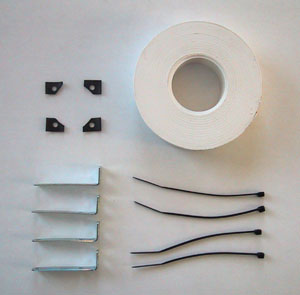
|
|
Four small rubber washers |
|
|
Four mounting brackets, about 50mm long |
|
|
Four plastic cable ties |
|
|
Self-amalgamating tape |
One of the most annoying things about the NorthQ 7000/7100 is the loud noise from the fan on the back of the machine! It was the first thing I noticed when I turned the power on for the first time, and it has been a constant source of irritation. As it have annoyed me so much, I thought that I should try to make the fan a bit more quiet.
First I went out and bought a really quiet fan, a Pabst Type 412/2 which had a noise-level of only 18 db(A). To my surprise, this fan made the same amount of noise that the original did! After a bit of experimenting, I found that the noise did not come from the fan itself, the problem was how the fan was placed. It seems as the fan is placed in a location which makes the airflow make a lot of noise.
After some more experimenting, I found a way to place the fan which made it much more quiet!
Please note that this change voids the warranty of the NorthQ! It is not scientifically tested either, so I cannot guarantee that it works as good on your NorthQ as it does on mine. I take no responsibility for any damages to the NorthQ player that may occur as a result of these changes!
So please think twice before trying this yourself!
Below I try to describe what I have done to make my NorthQ a lot more quiet than it is "out of the box".
What I have done is to move the fan our of the NorthQ about 4 cm using a small homemade "box".
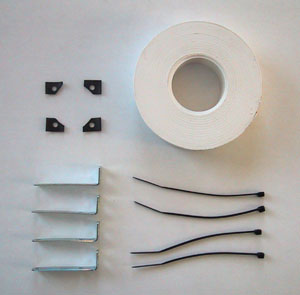 |
These are the things I used to do the modification:
|
First you have to remove the top lid from the NorthQ, and
As the fan will be moved a bit further away from the PCB where it takes its power, the fan-cables needs to be extended about 5 cm.
 |
Here you can see the fan after I extended the fan-cables a bit. |
Now it's time to make the little "box" I talked about.
Now it's mounting time:
So now it is only one thing missing, the cover on the sides of the "box":
That's it! This modification made a huge difference in the amount of noise my NorthQ makes.
I have tried to measure the temperature inside the NorthQ (with the top lid on), both before and after the modification, and I have not found any significant differences. At most 1-2 C° higher temperature after the modification, I hope that this does not make any difference.