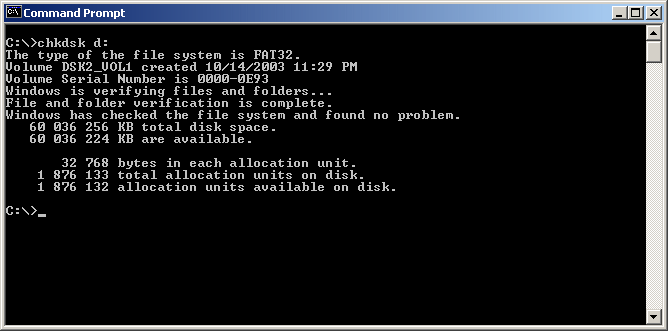
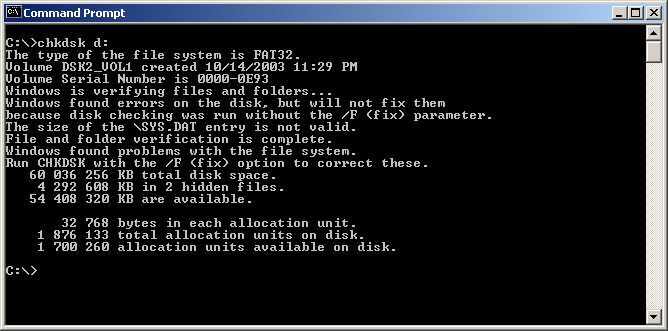
The NorthQ 7000/7100 uses some special version of the FAT32 file system that is not 100% compatible with the FA32 specification. Of course they are in their full right to do whatever they want, but it is a bit strange not to follow the FAT32 specification.
Anyway. this is how I found out about this:
|
|
I prepared an 60GB hard-disk with Seagate's
DiscWizard Starter Edition. When I made a Chkdsk on it before inserting
it into the NorthQ, this is how it looked: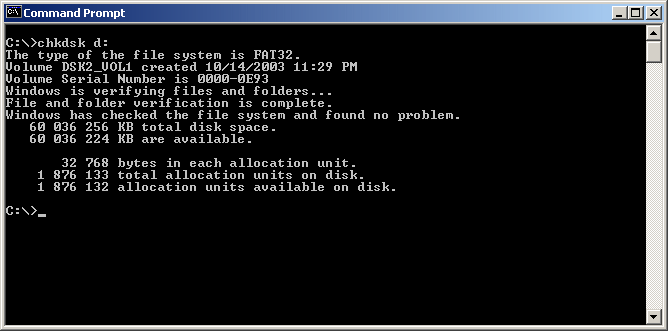 |
|
|
I then inserted it into the NorthQ, and pushed the power on button. |
|
|
When it had started OK, I just pressed the power button again to turn it off. So I did not do anything with the disk except allowing the NorthQ to do whatever it does with a new hard-disk (I think it initializes the area which is used for the Timeslip function and some more initializations. I had the Timeslip setup to be 120min in XP quality when I did this test). |
|
|
Then I removed the hard-disk and inserted it into the PC again. |
|
|
When I made a Chkdsk on it again, this is how
it looked: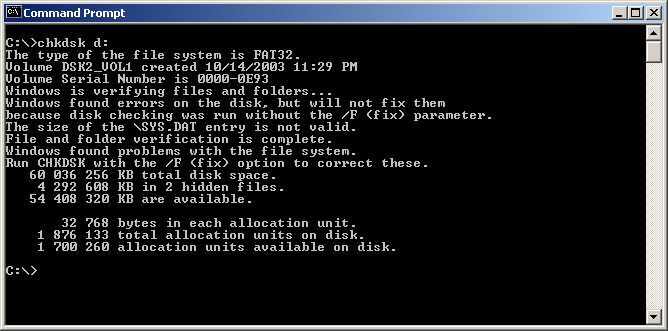 |
As you can see ("The size of the \SYS.DAT entry is not valid."), the NorthQ has already made something that a Windows 2000 computer thinks is against the FAT32 standard.
I then looked at the (hidden) files that were on the hard-disk using the dir command. This is what I found:
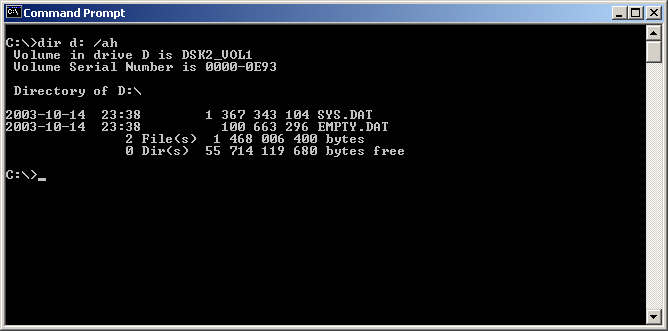
So the total file-size is (136734310 + 100663296)/1024/1024/1024 GB, which is ~ 1.36GB.
But if I looked at the properties for the disk, it looked like this:
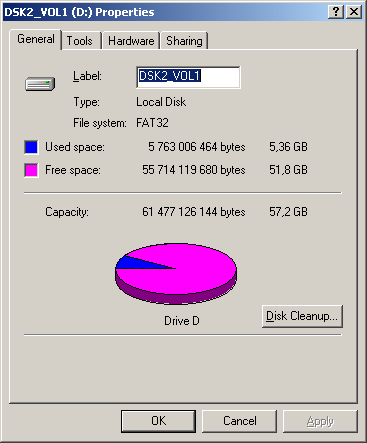
So the total amount of used space on the disk is 5.36GB. But as you saw above, the dir command just says 1.36GB. So the "missing" data here is 5.36-1.36 = 4.00GB!!
So if I had to take a guess, it has something to do with the 4GB max
file-size on a FAT32 file-system. They have probably "invented" a way to get around
this limitation. The bad things about this is that the file-system won't be
compatible with the PC any more ![]() . So you
cannot copy files from the NorthQ hard-disk to your PC without some special
software.
. So you
cannot copy files from the NorthQ hard-disk to your PC without some special
software.
Fortunately, NorthQ have now released a software tool for Windows called PvrDiskUtil that can be used to copy files from the NorthQ file system! For more information about this tool, look here.